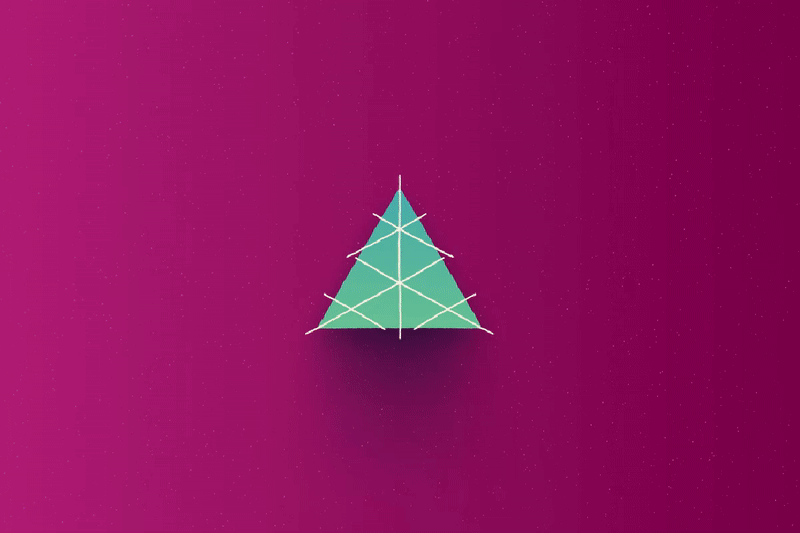
After 4 years of research and training, Filler Sound Detection V1 is here!
This new machine learning model has reached nearly a 90% acceptance rate among test users (the percent of edits users accept).
Translation? Filler Sound Detection is insanely accurate.
You can expect less false alerts, more precise boundaries, and the model is smart enough to even leave in some ums that it anticipates you'll want to keep (gotta stay authentic, right?).
90% is extremely high, but this doesn’t tell the whole story.
We’ve reached a level so accurate that even pro audio engineers cannot consistently agree on how to properly edit the last 10% of edits.
Next, we’ll add a feature that cuts all the accurate edits automatically so you just have to review the harder 10%. It will be MUCH faster.
New Fullscreen Editor
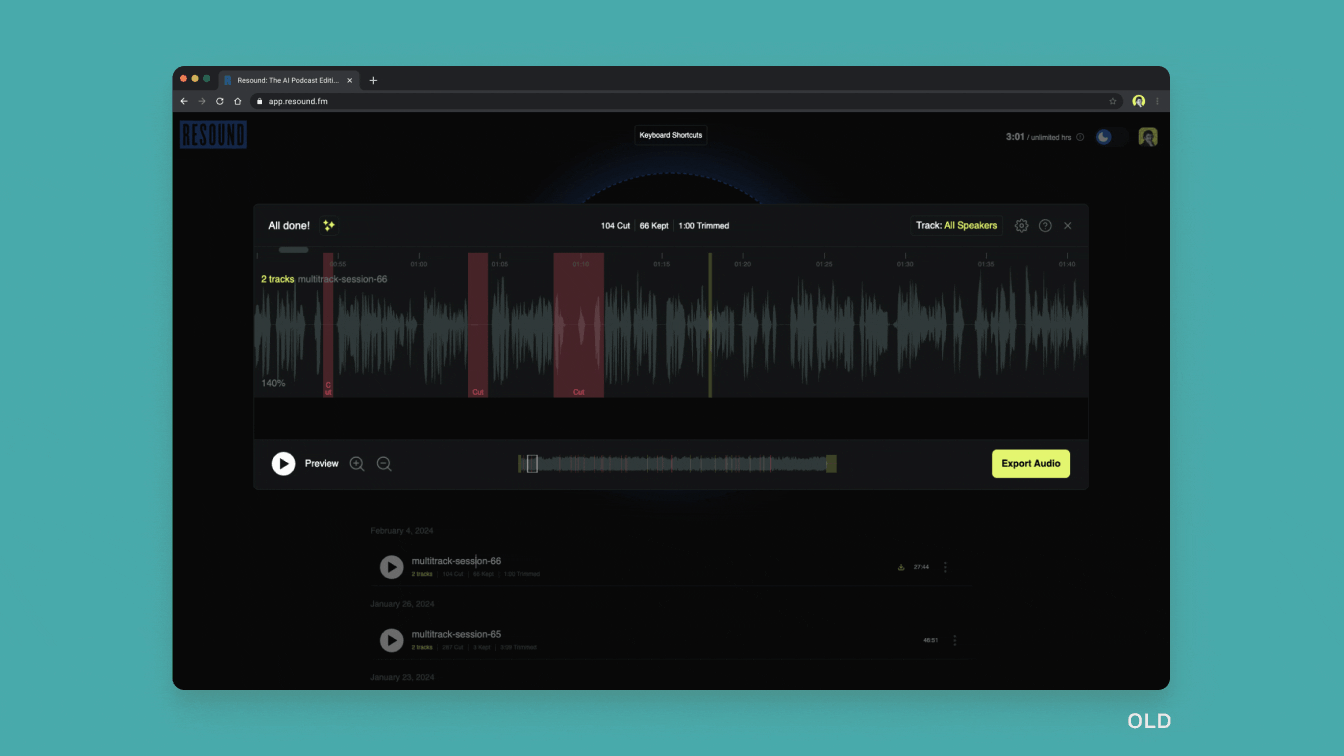
You can now enjoy a new fullscreen editing experience in Resound!
The new editor opens projects in a full page. Go back to the dashboard to see all your projects by clicking the back arrow in the top left corner.
Click the Sidebar icon in the top right corner to show or hide the new sidebar. This is where you can enhance, change settings, and export.
We have a lot more planned for the editor, so stay tuned!
Resound API for Businesses (beta)
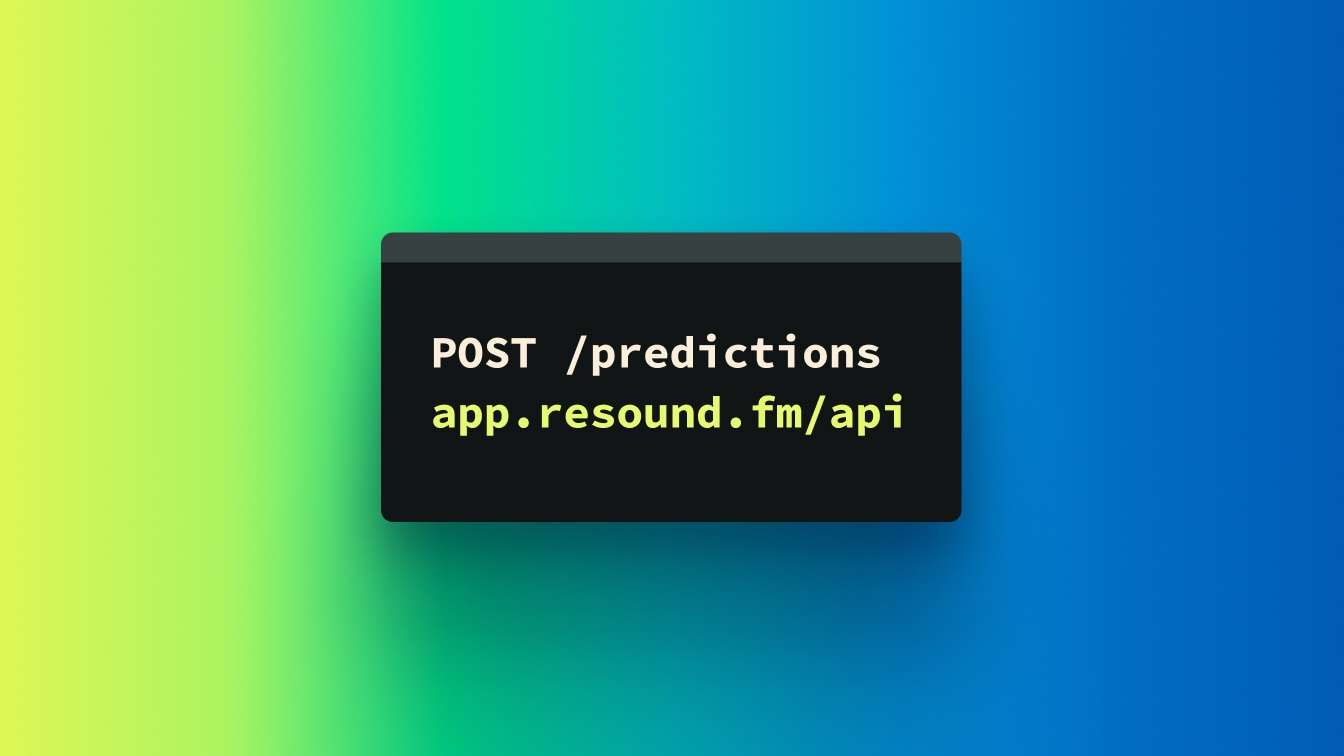
Want to detect filler sounds and silences in your product with AI? Add highly accurate AI editing in days (not years) with Resound’s beta API.
The API is currently only available to Enterprise customers.
Small Updates and Bug Fixes
Silence Detection Sensitivity
We increased the sensitivity of silence detection to recommend more cuts.
Secret Shortcut: 7 Remaining Edits
Strop scrolling through the waveform and just click “7 edits remaining” to instantly jump to the next unreviewed edit.
Playhead doesn’t remember my last place (bug)
The playhead was jumping back to 0:00. It now stays in place if you reopen a project, change settings, or switch tracks.
Keyboard shortcuts (bug)
Under some limited circumstances, keyboard shortcuts stopped working. This has been resolved.