Changelog
Follow up on the latest improvements and updates.
RSS
new
improved
3 big updates to Enhance (AI mixing)
AI voice filters, advanced settings, and the ability to re-enhance.
Today we're excited to announce 3 important updates to Enhance!
What’s Enhance?
It’s AI mixing and mastering that makes your voice sound clean, crips, full, and the right volume in one click. We’ve received so much positive feedback since we launched Enhance in September of 2023.
Today, it’s our turn to respond.
What’s new in Enhance? Let’s dive in!
1. Choose from 4 AI Voice Filters
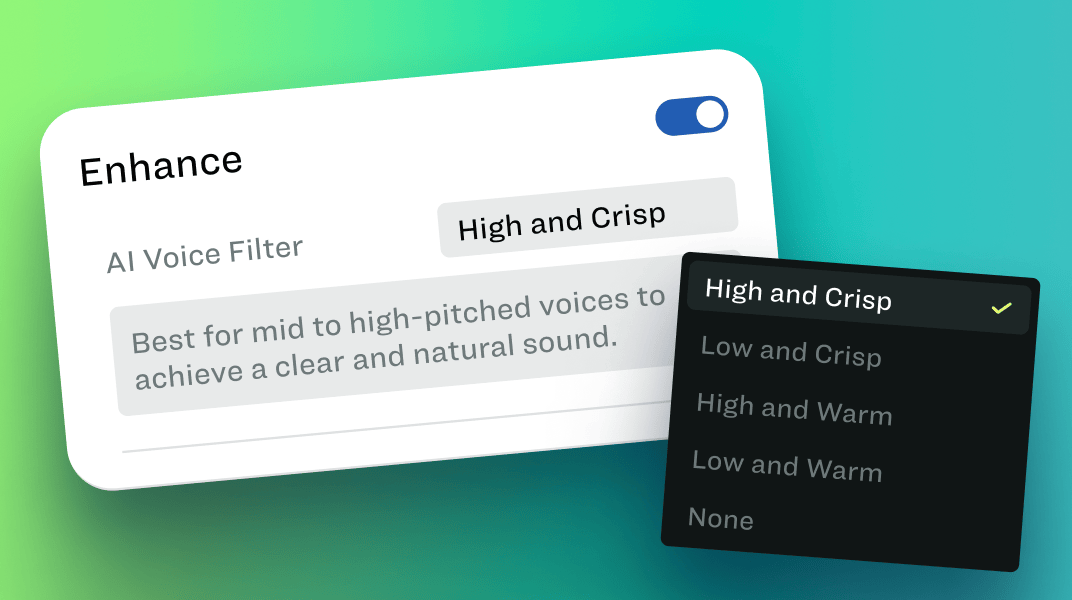
You can now choose one of our 4 AI Voice Profiles based on the characteristics of your voice (low or high pitched) and the sound quality you want (crisp or warm). This gives you more flexibility to find a sound that fits your specific voice best!
2. Adjust advanced settings

You can also adjust new settings like de-noise, de-click, equalizers, and a de-esser. If you prefer a one-click option, the default settings will work too!
What do these settings mean? Great question!
- De-Noise:Reduces background noise with AI
- De-Click:Reduces clicks and pops in your audio
- High Pass:Cuts low frequencies and lets high ones “pass”
- Low Pass:Cuts high frequencies and lets lows “pass”
- De-Esser:Reduces harsh sibilance like s, t, and z sounds
3. Re-Enhance until it sounds just right
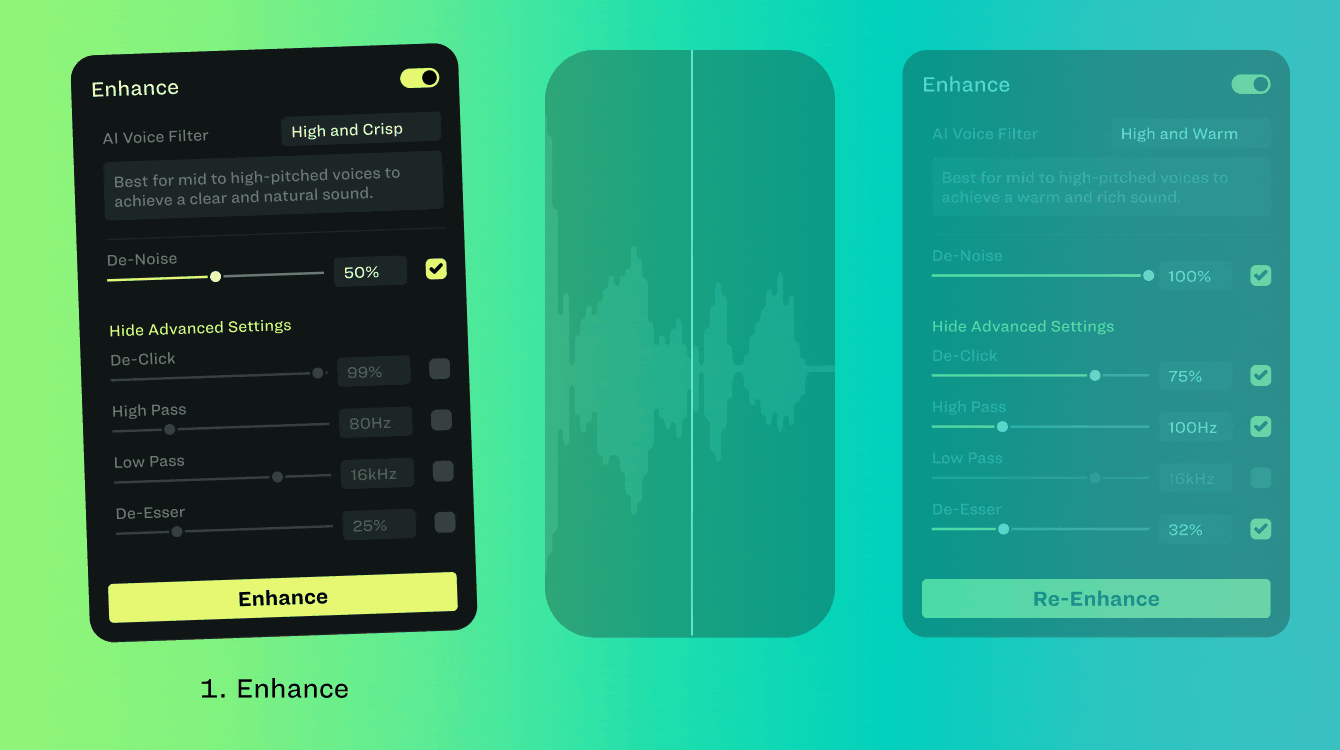
This last feature might be the best of them all... You can adjust your settings and reprocess your audio as many times as you like! No need to re-upload and waste your usage time. Remix until you love the sound.
What Enhance features are in your plan?
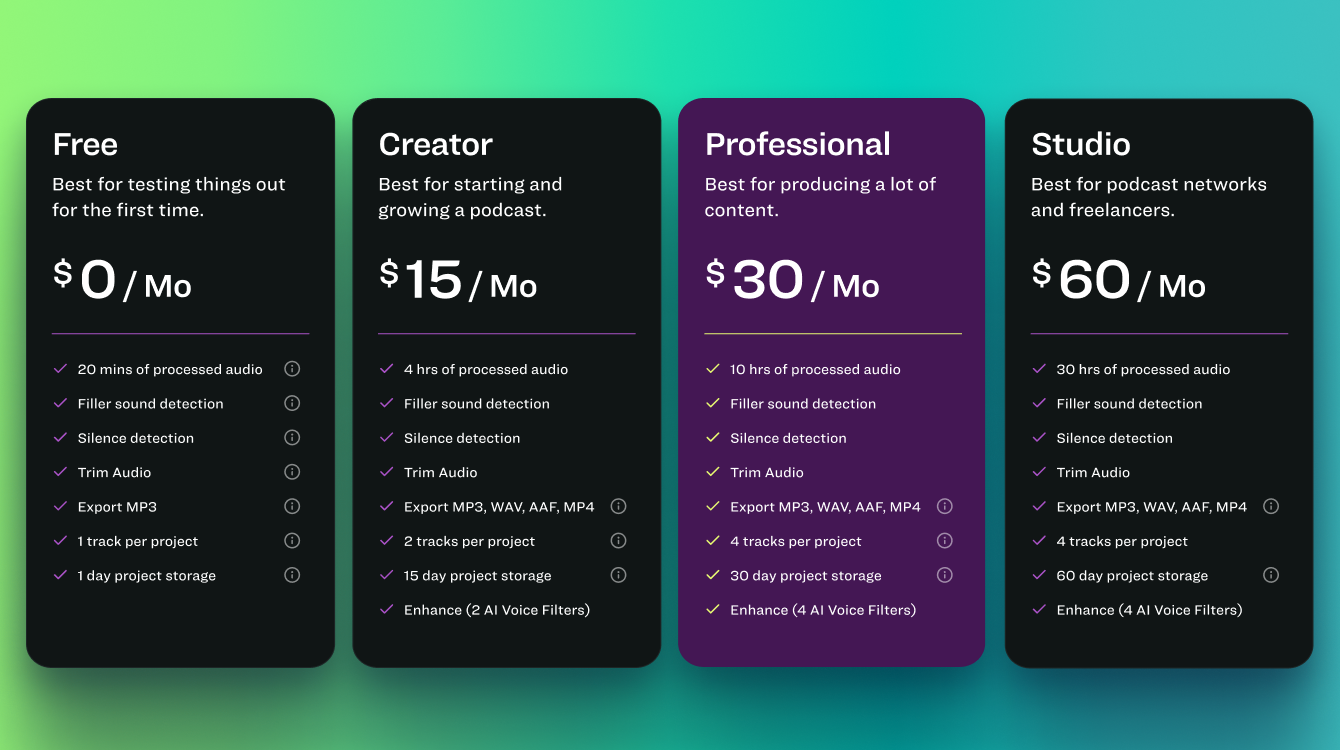
As we roll out these updates to Enhance, we’re also making some changes to what’s included in each subscription plan. Below is a breakdown.
Creator:
✅ Enhance
✅ 2 AI Voice Filters
✅ Noise Reduction (with intensity slider)
✅ Advanced Settings (EQ, de-esser, and more)
Pro, Studio, and Enterprise:
✅ Enhance
✅ 4 AI Voice Filters
✅ Noise Reduction (with intensity slider)
✅ Advanced Settings (EQ, de-esser, and more)
Free:
We removed Enhance from free plans because new users can test it out during the new free trial period.
Want to unlock all 4 AI Voice Profiles? Upgrade now to access all features!
Small Updates and Bug Fixes
We also launched a new free trial and fixed some bugs.
⚒️ New Resound API page
Interested in using Resound in your own product or in a white-labeled capacity? Check out resound.fm/api to learn more and read docs.
📁 Resound for Enterprise
Want to access priority customer support, additional AI processing time, API access, and more? Contact us to request an Enterprise plan.
🏷 Free trial for new users
New users can now enjoy a free trial of Resound to kick the tires before upgrading to a paid plan.
🐞 We also fixed some bugs. Thank you to all who reported them!
- Fixed bug that wrongly downgraded users on lifetime plans down to free (because of a bug in the new free trial).
- Fixed bug that caused the playhead to randomly jump 1-2 seconds ahead in some edge cases.
- Fixed bug that prevented some from exporting files from the dashboard.
That's all for today. As always, feel free to share feedback on our public feedback board. Thanks!
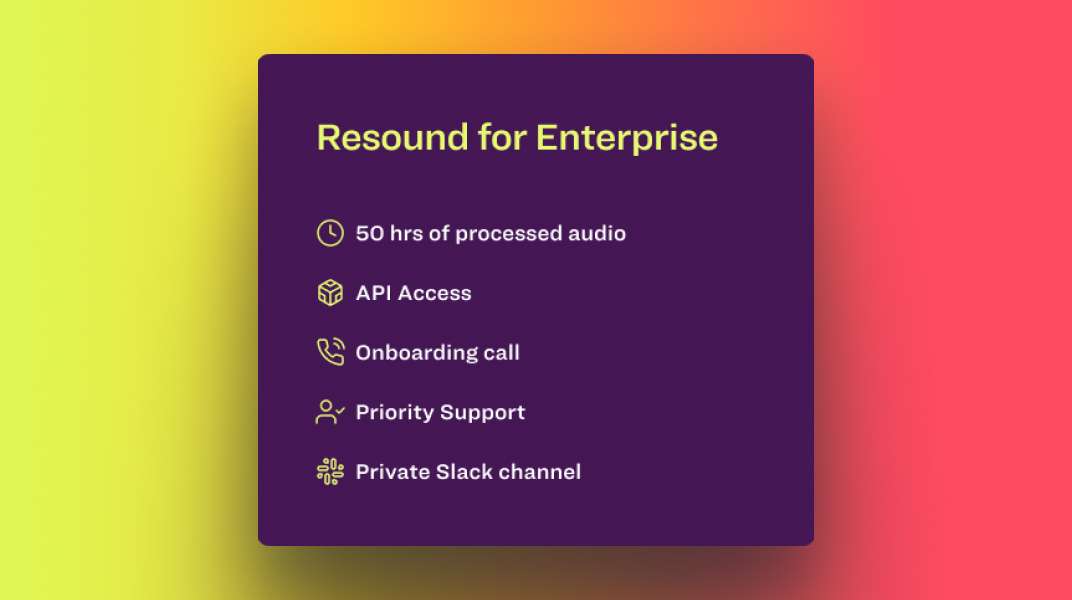
Resound’s new Enterprise plan is designed for our power users, and anyone who wants to access priority support and a white-glove experience.
You get:
- 50 hours of AI processing time
- Priority support
- Private Slack Channel
- 1:1 onboarding call
- API access
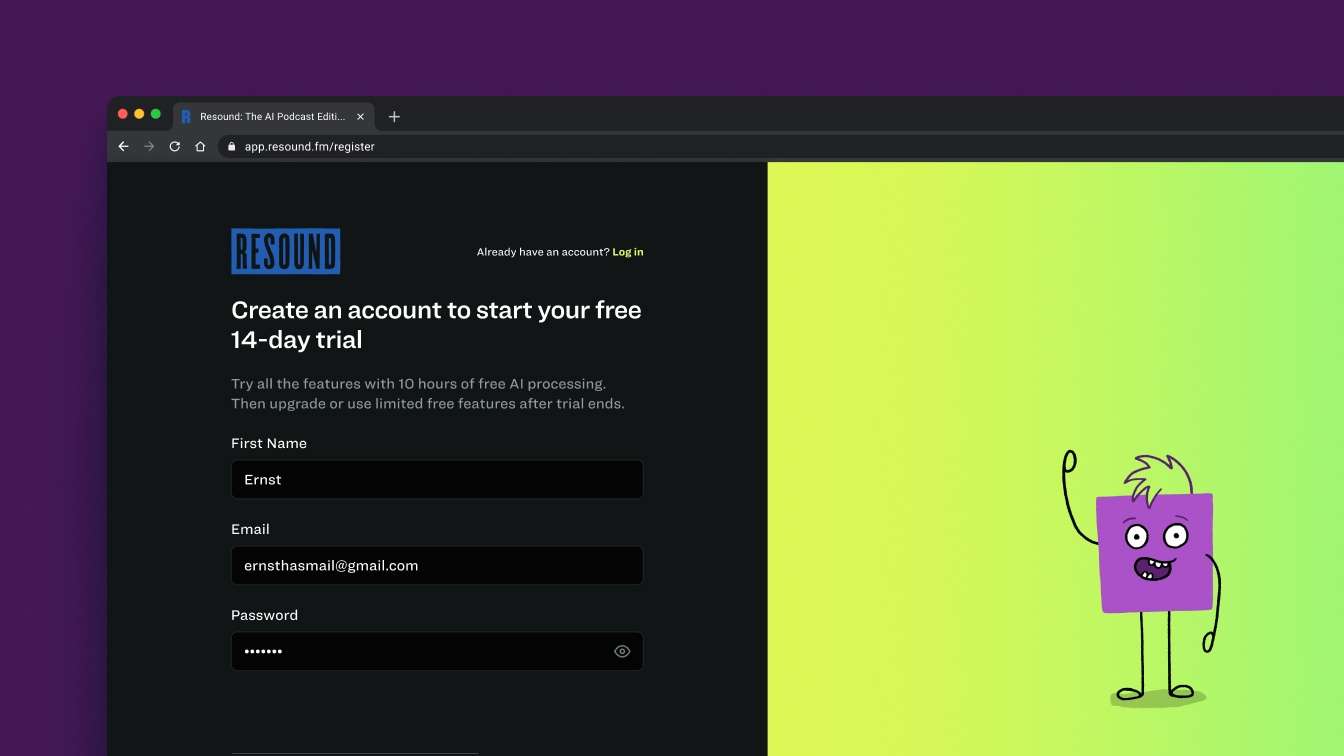
Unlock 10 hours of AI processing time and all Studio level features in Resound for 14 days.
After 14 days you can upgrade to a plan to keep all features, or downgrade to our limited free plan.
Free trials unlock:
- ✅ 10 hrs AI processing time
- ✅ 4 tracks per project
- ✅ 60-day project storage
- ✅ Filler sound detection
- ✅ Silence detection
- ✅ Enhance
*
Offer valid for new users only at this time.
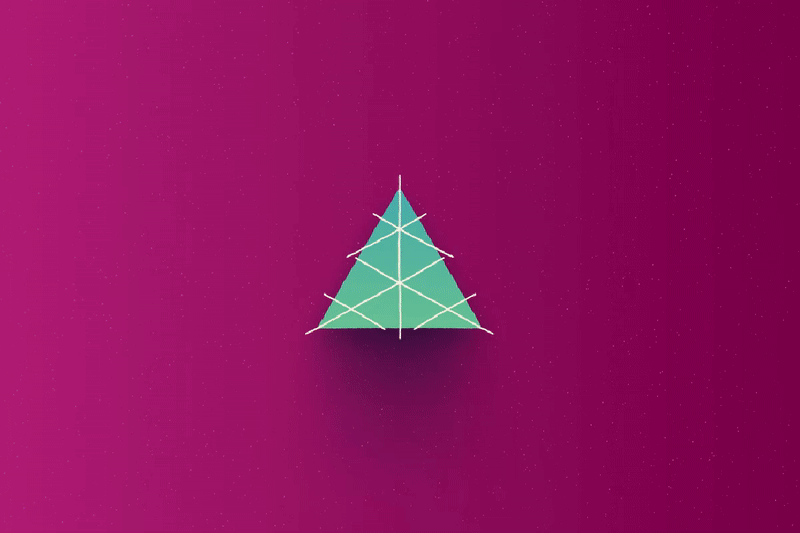
After 4 years of research and training, Filler Sound Detection V1 is here!
This new machine learning model has reached nearly a 90% acceptance rate among test users (the percent of edits users accept).
Translation? Filler Sound Detection is insanely accurate.
You can expect less false alerts, more precise boundaries, and the model is smart enough to even leave in some ums that it anticipates you'll want to keep (gotta stay authentic, right?).
90% is extremely high, but this doesn’t tell the whole story.
We’ve reached a level so accurate that even pro audio engineers cannot consistently agree on how to properly edit the last 10% of edits.
Next, we’ll add a feature that cuts all the accurate edits automatically so you just have to review the harder 10%. It will be MUCH faster.
New Fullscreen Editor
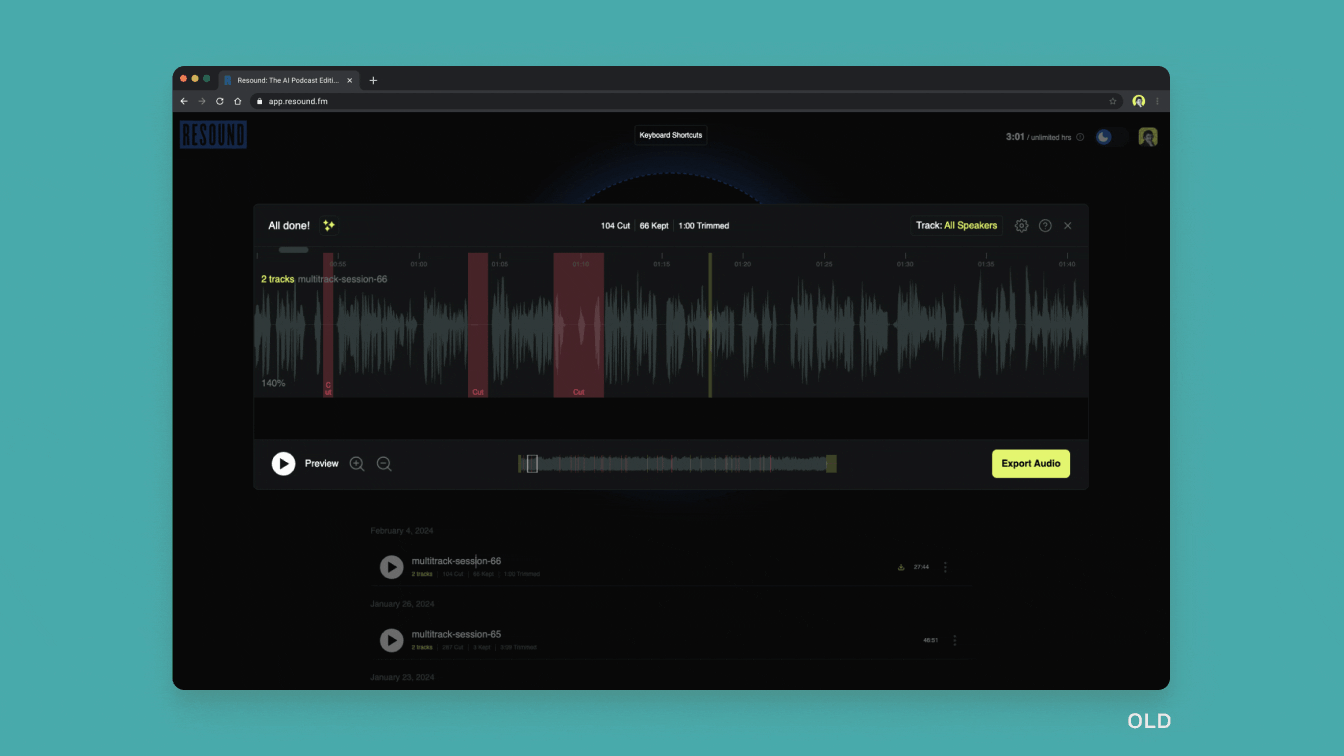
You can now enjoy a new fullscreen editing experience in Resound!
The new editor opens projects in a full page. Go back to the dashboard to see all your projects by clicking the back arrow in the top left corner.
Click the Sidebar icon in the top right corner to show or hide the new sidebar. This is where you can enhance, change settings, and export.
We have a lot more planned for the editor, so stay tuned!
Resound API for Businesses (beta)
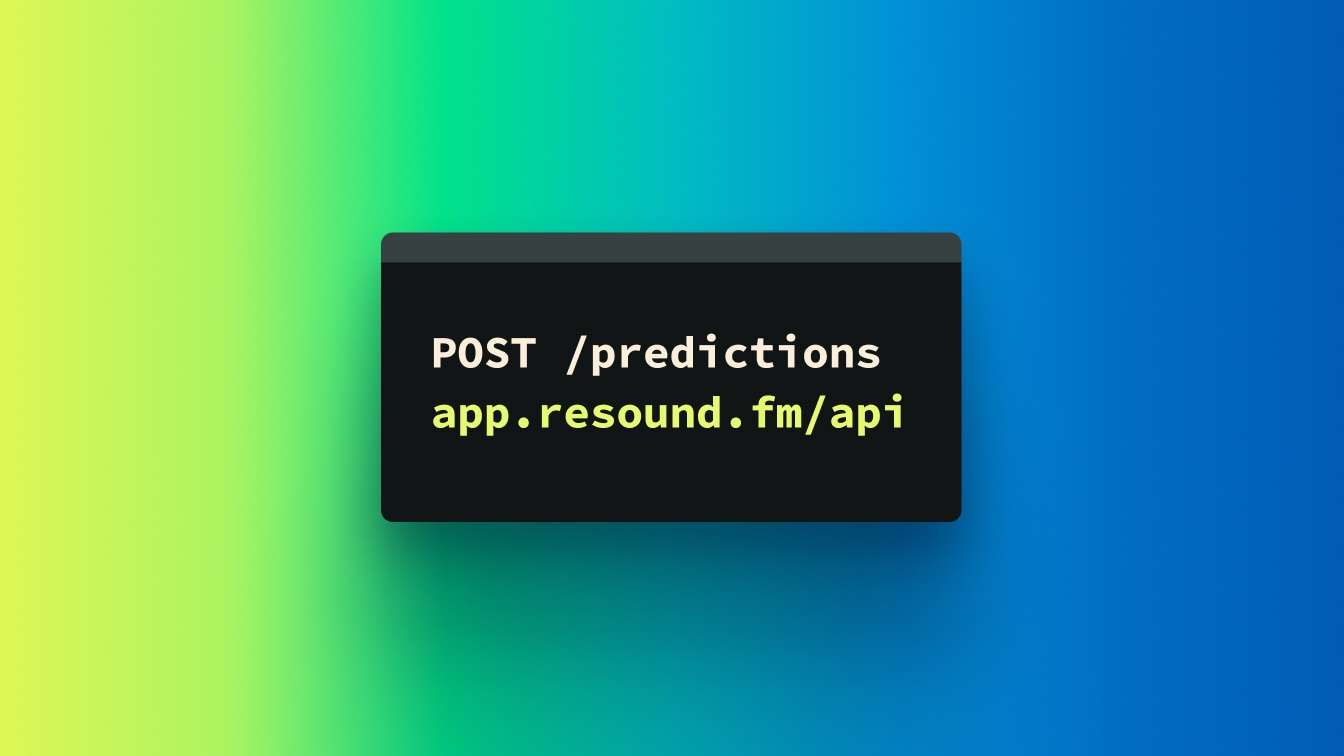
Want to detect filler sounds and silences in your product with AI? Add highly accurate AI editing in days (not years) with Resound’s beta API.
The API is currently only available to Enterprise customers.
Small Updates and Bug Fixes
Silence Detection Sensitivity
We increased the sensitivity of silence detection to recommend more cuts.
Secret Shortcut: 7 Remaining Edits
Strop scrolling through the waveform and just click “7 edits remaining” to instantly jump to the next unreviewed edit.
Playhead doesn’t remember my last place (bug)
The playhead was jumping back to 0:00. It now stays in place if you reopen a project, change settings, or switch tracks.
Keyboard shortcuts (bug)
Under some limited circumstances, keyboard shortcuts stopped working. This has been resolved.
Resound is changing three things about it’s plans and pricing...
1. The free plan is changing on February 1
The updated plan will include:
- ✅ 20 mins AI processing per month
- ✅ Filler sound detection, silence detection, trim audio
- ✅ 1 track per project
- ✅ 1 day project storage
- ✅ MP3 exports
- ❌ WAV, AAF, MP4 exports
- ❌ Enhance
2. A new 14-day FREE trial is being built
New users will be able to try all of our features, plus 10 hours of AI processing time for 14 days! This will be available soon on our Pricing page.
3. New way to buy AI processing time (coming soon)
We’re building a new way to buy AI time without subscribing to a plan. I can’t share the details yet, but be on the lookout for another email soon!
We cover when, why, what you need to do, and more in the post below.
Thanks for helping us fulfill the mission to automate podcast production!

You can now export an edited mp4 file from Resound!
Here are a few things you need to know...
- This is an experimental beta feature, so we anticipate bugs. Please share feedback here or open a chat in the app.
- You will only see the option to export .mp4 if you upload an mp4 video file. We do not currently support video exports for any other video formats.
- Video files are much larger than audio, so exporting takes longer. Feel free to start an export, close the app, and we will email you when your download is ready.
- Silent videos cannot be edited in Resound. There must be audio in your mp4 file for uploading to work.
Bug fixes and improvements
We’ve also been making a lot of improvements to the app! We dedicated the week of Thanksgiving to fixing bugs and have made several other improvements since then.
Bugs Fixed:
- Exports were downloading blank ZIP files the first time you tried to export them.
- Files with commas or apostrophes were exporting without the suffix (ex: .mp3 or .wav), which meant you could not open them and listen.
- Files longer than 1.5-2 hours were failing to process due to a timeout error. The enhance icon and Enhance toast occasionally did not show the right message when they finished processing.
- Projects with long file names were failing to Enhance (the button did not show up).
- When downgrading your plan, the app was saying false information about what features you would lose. Editor setting was appearing behind the “waveform is loading” screen.
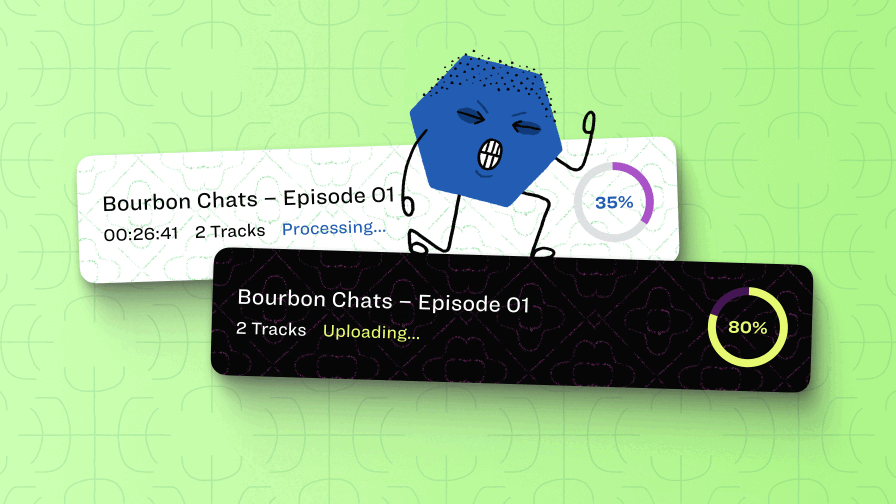
It’s not the sexiest feature. It’s not even the hardest to build....
But if you’re a startup you have to make hard trade-offs.
Sometimes your wants get pushed back by your musts.
And so today, after 12 months of hearing you ask for this time and time and time and time again, it’s here.
You can now see the status of uploads with a progress bar.
It may look like a tiny feature, but we solved it in a big way.
In fact, we completely redesigned the uploading experience...
🔄 New upload experience (progress bar and bulk uploads)

We overhauled the uploading and processing experience in Resound. The new project card shows a progress bar, you can do bulk uploads, you can keep working on other tasks in Resound while new projects upload in the background, and more.
⬇️ Export projects in the background while you work
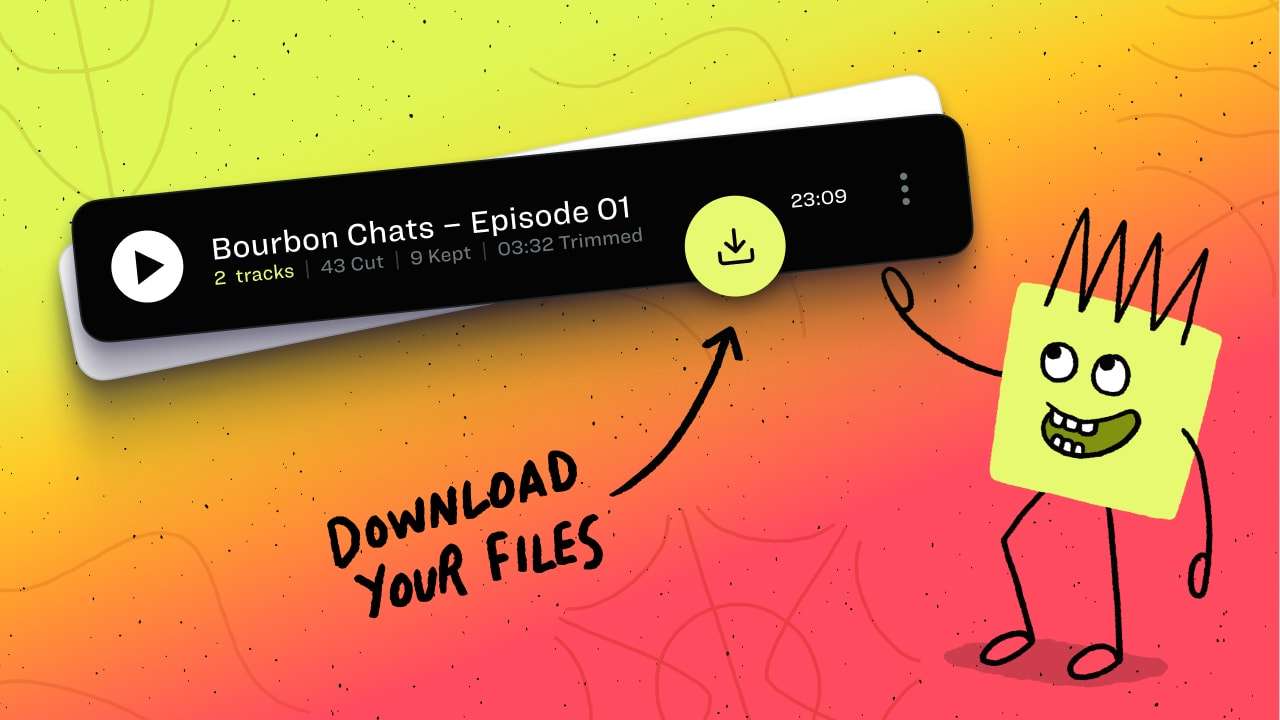
You can now export projects in the background while doing other tasks in Resound, get an email when an export is ready to download (or easily opt out), and download your most recent export faster in a single click.
✅ Filler Sound Detection V0.7.1
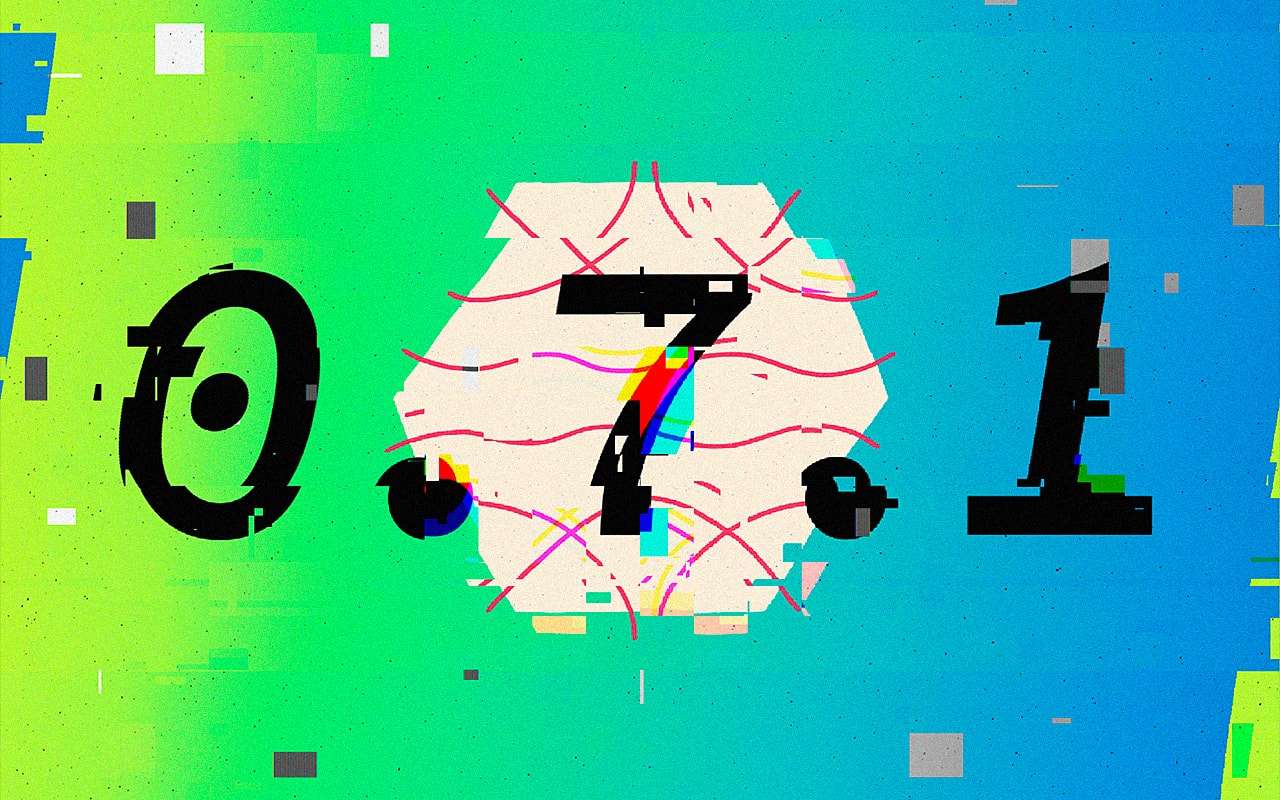
When we released V0.7 about a month ago it was our most accurate model to-date, but it also was much slower, which was causing some of our users to have projects fail. We optimized the model to be 4x faster which resolved any bugs related to projects failing. You can now enjoy all the new accuracy without the bugginess.
🙋 Learn where to get help with new Support page
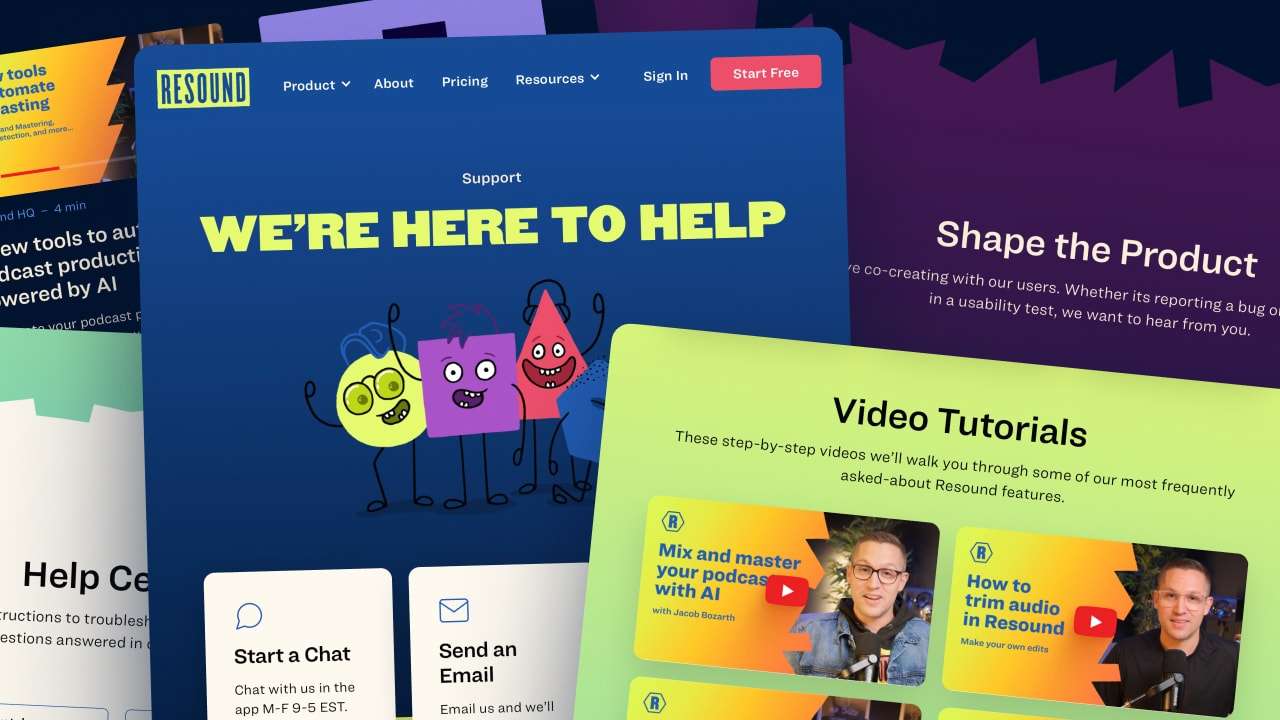
You deserve an amazing experience every step of the way at Resound. Quickly learn how to get help anytime at the new page
🖇️ The big small stuff…
Uploading, processing, and enhancing is far more reliable. Fixed a bug where Enhance failed due to long file names. Fixed bug causing app to get stuck loading waveforms. You can now delete your account in settings anytime (but plz don’t!).
Sometimes you don’t need automated editing. You just want to make your own edits.
You might want to trim out:
- 🎨 Creative edits
- 🙈 Sensitive content
- 🤪 False starts and bloopers
- 🙋Guest-requested edits
- 🫠 Mid-episode meltdowns
- 🎹 Sections of music
Whatever your reason, Resound now lets YOU trim audio in a few simple clicks. How does it work? Just right-click your mouse on the waveform and adjust your edits. It’s that easy.
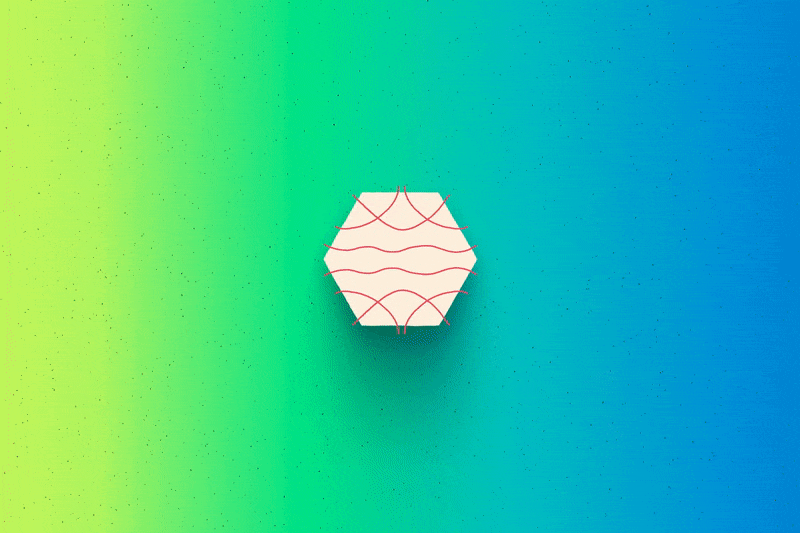
Get even more accurate edits with latest (and smartest) Filler Sound Detection model. The number of missed edits has been improved by 70%, and false alerts, like marking the word “of” as a filler sound, have been decreased by 38%. We think you’re going to love it.
Mixing and mastering your podcast audio is HARD work. That’s probably why you’re reading this in the first place.
In the past, removing background noise, balancing the volume of speakers, removing unwanted frequencies, and achieving a professional sound for your podcast meant you needed to learn audio production from the ground up. You needed to get a Digital Audio Workstation (DAW), and learn how to use plugins like equalizers, compressors, spectrograms, and more.
It was a LOT of work.
But now there’s an easier way: Automatically mix and master your podcast in Resound in minutes, using AI.
One more update: If you’re editing a multitrack project, Resound now exports a merged file by default. But if you want to export individual edited tracks you can still do that by clicking “export individual tracks” on the export modal.
Enhance is temporarily free but will be a paid feature in the future. Try it for free today!
Load More
→